Table of Contents
A webcam, often known as a web camera, is a camera that records real-time video pictures and transmits them via a computer network. The most common application of a web camera is to set up online video conferences with friends, family, and coworkers. Since they allow you to see the other person’s facial expressions while having a conversation, it is considered a great way to interact online and lowers the chance of miscommunication. Today, every Notebook and laptop has a built-in web camera; however, desktops don’t. So if you use a desktop, you must buy a webcam separately.
The technology used in WebCams
Image sensor: VGA resolutions are used in most Web cameras to produce high-quality videos at 30 to 120 frames per second. Every camera has built-in image processing technology that accurately scans both captured photos and the real world.
Optics: These are the lenses used to construct a monitor camera. The user may change, remove, or add them as needed. They are typically small and circular. For those who wish to keep cameras the same, fixed-focused lenses are an option. In this case, the sharpness and contrast of the image are maintained throughout without being compromised.
Software: These cameras employ a variety of open-source and paid software, while many modern applications can only be executed in Python. The UCV stream can be handled by software that uses Gstreamer.
Various applications of WebCams
Business meetings
In the business world, webcams are used for online video conferences. They offer better image quality to present the best professional image possible during business video conferencing. They could facilitate distant collaboration and communication. If you decide to work from home, you could feel separated from your coworkers, yet webcams allow you to hold daily meetings without leaving home. You can still use this benefit if your work commitments prevent you from attending a meeting at the office while you are abroad on business. Wherever you are, you and your coworkers can collaborate on a project and have a live brainstorming session using a webcam.
Keep in contact with your friends and family
Users can conduct activities like online dating and video chatting with their family while away from home with the help of a high-quality web camera. A webcam allows you to communicate with family members or close friends while viewing their faces and expressions, which is a significant advantage. It can make long-distance communication easier to maintain and more enjoyable than standard phone calls.
Distance learning
With a web camera, distant learning might be easier to understand and more accessible. When something in the lesson plan is difficult for students to understand, they can quickly speak with their lecturers using a webcam. On the other hand, the speaker might employ illustrations like sketches and diagrams to better clarify specific themes. Additionally, if many students use webcams to participate in the event, lecturers can set up an online training session or study group and even record the entire lecture.
Additional purposes
You can use a webcam for many other purposes. Some software applications are built to operate video surveillance equipment. If you buy a webcam, you can use it to keep a watch on a room or set up a security system with several other wireless cameras installed throughout the building. If the user desires, a high-resolution camera can also function as a nanny cam. There are many public web cameras at weather stations and environmental preserves that allow anybody to view live feeds.
Moreover, these cameras can also be used for recording at home, such as when you want to capture a party or when you need to create a video clip for a contest. These devices come with built-in microphones with automatic noise cancellation and enhanced stereo audio, providing you with high-quality audio.