Table of Contents
Introduction
Looking for a home security upgrade? You might want to consider the router for wifi installation. This unsung hero protects you against a range of potential intrusions and attacks. Plus, it’s one of your first lines of defence when protecting your kids (and pets) from the dangerous side of the Internet. Think about it: if you’re at work or out running errands and someone logs on using your network, do you want them to get access to files on your computer? Or even worse, think about what could happen if an imposter set up shop in one of your devices, like a camera or smart speaker. The truth is that without this type of security measure, any hacker could be spying on you without ever having to leave their own home! This article will discuss common threats and ways to combat them—so that your wifi network and devices stay safe.
What is wifi Security?
Wifi security is the measure to protect your network from unauthorised access. It is based on encryption and authentication, ensuring that only authorised users can connect to a wifi network.
Significance of Network Security.
Network security is vital in today’s world. It protects your personal information, keeps hackers out of your home and away from your data and devices, prevents viruses and other types of malware from infecting your devices, stops spam emails (and the like) before they reach you, and much more.
If you don’t have a good understanding of network security yet—or if you’re not sure what kind of protection to ask for when it comes time to hire an IT contractor—this article will help you understand why wifi & Network Security should be a top priority for any homeowner or a small business owner.
Common wifi Security Threats.
● Unauthorized access to your network: If you can’t control who can connect, someone else could spy on your data or set up a malicious botnet.
● Unauthorized access to your data: Someone could steal information stored on an IoT device, such as a digital camera or scanner.
● Unauthorized access to personal information: Hackers have used wifi networks before to steal personal information from devices connected over wifi channels. You don’t want your phone number and address being stolen by hackers looking for sensitive data!
● Unauthorized access to devices: If someone gains unauthorised access through one machine in the network, they may be able to use that connection as a pivot point for attacking other machines on it—including those owned by you!
Security Measures to combat wifi threats.
● Use a strong password
When you set up your wifi network, it’s a good idea to use a strong password (with at least eight characters, numbers and special characters). We can find out how to do this in our How To Create A Strong Password article.
● Keep your software up to date
It’s a good idea to keep all the software on your computer updated as much as possible because this will fix any security problems before they arise, rather than fixing them once they’re already there. This can be done automatically through Windows Update or manually by downloading the latest version from their website and following the instructions provided by each company for updating their particular product(s). For example, Windows Update is free, but Adobe Reader needs to be purchased separately from Adobe before being able to update it via their website; both are available here, so check back often!
A stronger network will improve your home security.
If you’re still not convinced to start investing your time and money in a stronger home network, consider this: strong home wifi will also help improve your family’s safety.
This is especially true if you have kids or teens prone to spending time online at home—they may be more likely to open themselves up to cyberbullying or other threats if their router isn’t secure enough. A strong network can protect them from prying eyes that want nothing more than access to their personal information during those vulnerable years when they’re just learning how much social media can hurt them.
It’s not just about protecting others from digital threats; having a secure internet connection will help keep everyone safe from physical dangers. If something is happening nearby that could put your family at risk—a flooded street, for example—keeping up with the latest weather forecasts will be far easier if the wifi works perfectly every time someone wants quick Internet access at home!
Conclusion
Network security is a topic that can seem daunting, but it doesn’t have to be. It is important to have a secure wifi installation, and with some knowledge and preparation, you can keep your home and personal information safe.